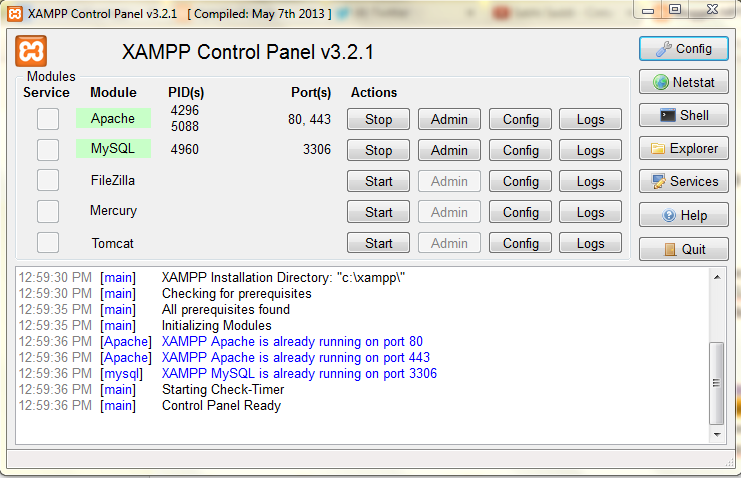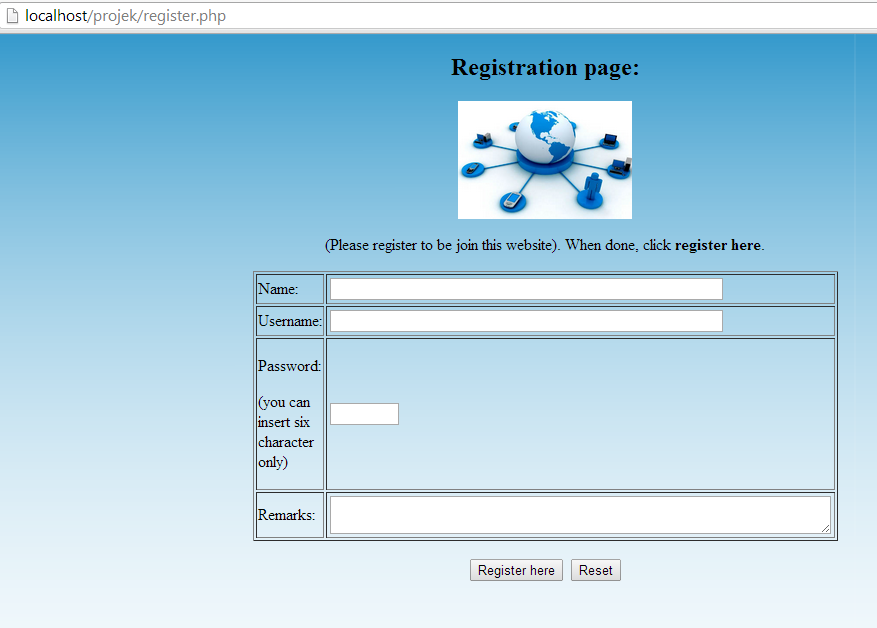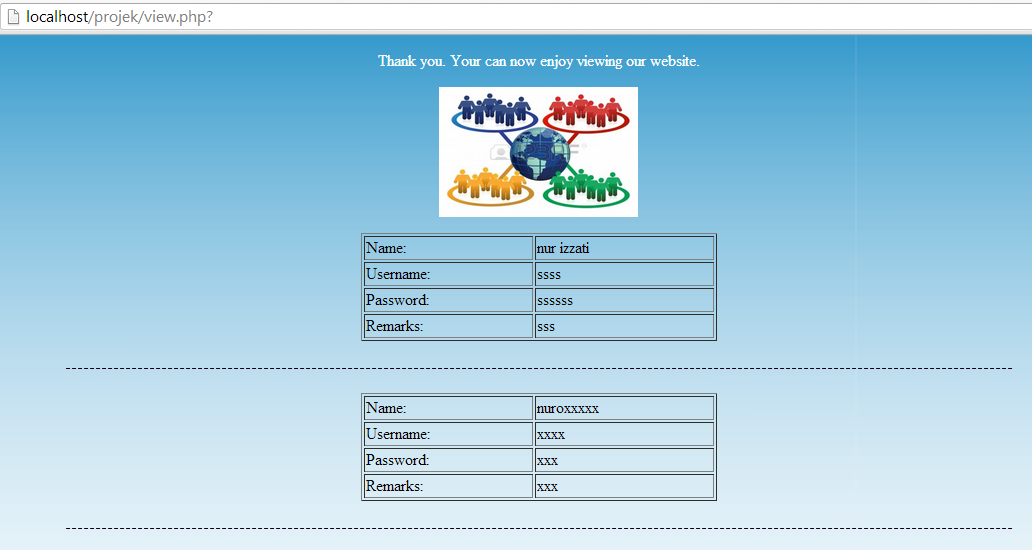1. Using user authentication- no table found
and when i click preview at previous exercice ( login.php) , this error came out:
Solution: Site>Manage site>check setting
2. When i closed my dreamweaver and opened it back to preview my project, this pop out came out.I posted my problem at the facebook group and a few of them says we dont need to set up each time we open the dreaweaver. The settings will be connect automatically.
Solution : Click OK.It will bring to site management.Fill the settings.It was weird because i already fill it last time.So, ignore that feeling, and i just filled it.Clicked done, and this pop out came out and OK!
To double check it, I closed the dreamweaver, opened and previewed it...and it success.No pop out come out.
3.Using update record(updateuser.php), this pop out came out after i fulfilled all the empty box
Solution: phpMysql>table>drop id>add new row>add 1 column at beginning of table>tick index and A_I
--not done yet and the pop out still came out
close pop out>at updateuser.php, add one row above the username>panel binding>drag recordset id to field id
done!
I'm going to do the tutorial next time since too many things to remember and i just don't get the flow.
wuhuu.okay,michael jordan.I will try my best :D